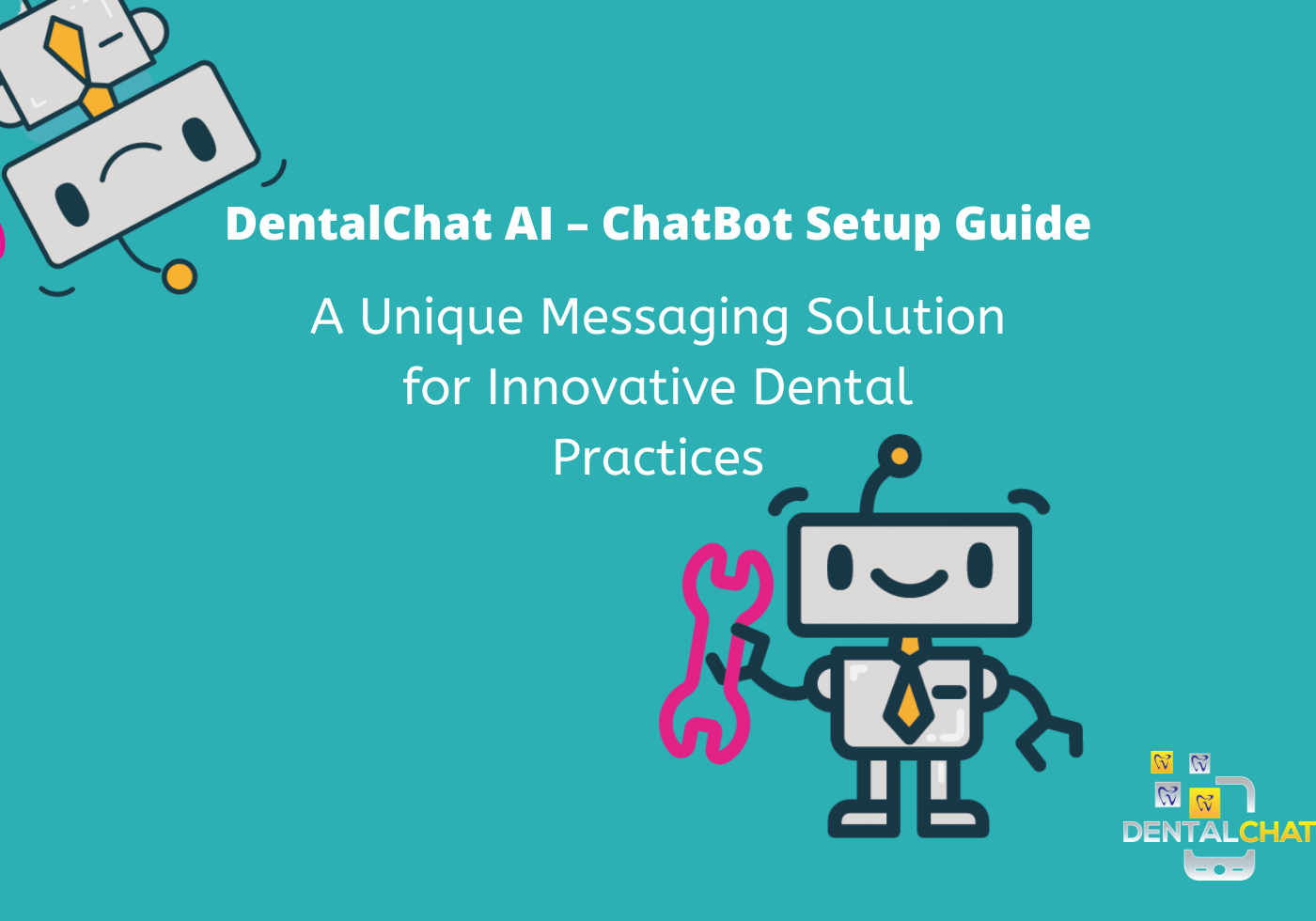
DentalChat AI Smart bot setup guide
Setting up your DentalChat AI Smart bot is very easy and simple. This article will guide you on how to set up your smart bot on your website, in just 3 minutes and you can start communicating with your patients.
DentalChat Smart Bot integrates really well with any HTML code, here we have listed instructions for a few builders
- Login to DentalChat with your dentist account or create a Dentist account if you don’t have one.
- Click here to get started creating a dentist account.
- Click here to find instruction on how to register as a dentist :
2. Once logged in as Dentist, click Profile, and then Subscriptions on the left. Click ‘Activate’ next to Smart Bot.

3. Enter the website URL where the chatbot will be added to. Click the ‘Confirm’ button.
4. Now scroll down and click the ‘Copy Snippet’ button to copy the DentalChat AI Smart Bot code.
5. You can now copy this DentalChat Smart bot code and paste it into your website HTML.
To find instructions on how to add DentalChat AI Smart Bot to your website, read the corresponding section against your website builder.
To configure DentalChat Smart Bot code in ;
- WordPress – Scroll down to section A below.
- Square Space – Scroll down to section B below.
- Go Daddy – Scroll down to section C below.
- PrestaShop – Scroll down to section D below.
- HubSpot – Scroll down to section E below.
- 3dcart – Scroll down to section F below.
- BigCOMMERCE – Scroll down to section G below.
- tumblr. – Scroll down to section H below.
- Spacecraft – Scroll down to section I below.
- opencart – Scroll down to section J below.
- bigcartel – Scroll down to section K below.
- Wix.com – Scroll down to section L below.
- Joomla– Scroll down to section M below.
A. WordPress – Configure Smart Bot code in your WordPress.
- Login to WordPress with your Admin credentials
2. Verify you have the ‘Insert Header and Footer’ plugin installed in your ‘Setting’ menu

3. If you did not find the plugin, search for the ‘Insert Header and Footer’ plugin and activate it.
4. Now paste the DentalChat AI Smart Bot code into the ‘Scripts in the Footer’ section as shown below, click ‘Save’ button
5. Congratulations! your Smart bot will show up on your website, after a few seconds.
B. Square Pace- Configure DentalChat AI Smart Bot code in your Square Pace in just 5 steps.
- Log in to Square Pace with your Admin credentials.

2. Click Settings on the left sidebar.
3. Open the Advanced section of your settings.
4. Click on Code Injection in your advanced settings.
5. Paste the DentalChat AI Smart Bot code snippet in the footer section.
6. Congratulations! your Smart bot will show up on your website, after a few steps.
C. Go Daddy- Configure DentalChat AI Smart Bot code in your Go Daddy in just a few steps.
- Log in to your GoDaddy account.
- Choose the product you want to use by locating the My Products tab under the account user dropdown menu in the top left, clicking My Products.
- Under the Websites section, click Manage under your websites.
- Now in the website builder, click Edit at the top right.
- Select the page you want to add Smart Bot to under the Pages tab.
- Select Add Section and choose HTML and paste your DentalChat Smart Bot code in the Custom Code field.
- Make sure your DentalChat Smart Bot code is formatted correctly and click Done at the top of the panel.
- To see Smart Bot on your site, click Publish in the upper right.
Note: You must repeat this process per page. GoDaddy removed the ability to add a snippet to all pages simultaneously in their website editor.
Now your GoDaddy site will have your DenalChat Smart Bot!
D. PrestaShop – Configure DentalChat Smart Bot code in your PrestaShop.
- Navigate to Presto/Themes/yourtheme
- Find your footer.tpl file in the theme folder.
- Download the footer.tpl file to your computer and open it in a text editor of your choice.
- With the footer.tpl file open, copy your DentalChat Smart bot code snippet and paste it in the file, just above the </body> tag.
- With the file still open, insert a {literal} tag below the <script> tag of DentalChat snippet, and a {/literal} above the </script> of the DentalChat Chatbot snippet.
- Save the changes to the footer.tpl file and you’re all set!
E. HubSpot- ConfigureDentalChat Smart Bot code in your HubSpot.
- Navigate to Content ▸ Website Pages.
- Choose which page you want to edit, click the gear icon to the right, and select Edit.
- In the page editor, click on the Settings tab (top-center).
- Scroll down to the Advanced Options area and click Add Footer HTML.
- Add the DentalChat Smart Bot code snippet to the HTML editor and click Save.
F. 3dcart – ConfigureDentalChat Smart Bot code on your 3dcart website.
- In the left-hand menu of your 3dcart dashboard find Settings, click Design and select Themes & Styles.
- From there, click on Edit Template (HTML) in the More dropdown.
- Choose the webpage you would like to edit, click the gear icon beside it, and paste your DentalChat Smart Bot code before the closing body tag on in that page’s HTML.
- Save and press View Store in the upper left to see Smartbot on your site!
G. BigCOMMERCE– Configure DentalChat Smart Bot code in your BigCOMMERCE.
- From your BigCommerce dashboard, go to Advanced Settings ▸ Live Chat and check the Other Third Party Live Chat Service box. You’ll need to click save in the bottom right before continuing.
- Navigate to the Other Third-Party Live Chat Service tab, paste your DentalChat Smart Bot code in the text box, select At the top of the page from the dropdown, and hit save.
- In the page editor, click on the Settings tab (top-center). Open your Chatbot dashboard, click the toggle next to Unavailable on Chat Boxes, and refresh your web page to see DentalChat Smart Bot on your site! Scroll down to the Advanced Options area and click Add Footer HTML.
- Now your BigCommerce site will have your Smartbot!
H. tumblr. – Configure DentalChat Smart Bot code in your tumbler.
- Log into your Tumblr blog and click on the Account icon, then in the drop-down menu select Edit appearance.
- Click on the Edit theme in the section Website Theme.
- Select Edit HTML from the left sidebar.
- Paste your DentalChat Smart Bot code snippet at the end of your code.
- Now your Tumblr site will have your chatbot!
I. Spacecraft- Configure DentalChat Smart Bot code on your Spacecraft website.
- To get started, copy the DentalChat Smart Bot code snippet provided.
- Open a new tab on your browser and log into your SpaceCraft account. If you don’t have a SpaceCraft account create one and click the Get Started button to complete the setup instructions.
- Once you’re logged into SpaceCraft, get access to the Developer Tools by selecting settings (the gear icon), select Users and Roles and then select the Developer Box.
- Log out of your SpaceCraft account and log back in. You will now see a developer tools icon appear next to the gear icon in your dashboard.
- You can smart bot to a single page or every page.
- Once the Custom HTML block is added, paste the DentalChat Smart Bot code into the block.
- Select the Save button then select the Publish button.
J. opencart- Configure DentalChat Smart Bot code in your opencart.
- Find your footer.twig file in the Theme folder.
- Download the footer.twig file to your computer and open it in a text editor of your choice.
- With the footer.twig file open, copy your DentalChat Smart Bot code snippet and paste it in the file, just above the </body> tag.
- Save the changes to the footer. twig file and you’re all set.
K. bigcartel– Configure DentalChat Smart Bot code in your bigcartel store.
- Select the gear at the top to access your settings, then click on Options. Check the box to Turn on maintenance mode.
- Select your username in the top right and click on Customize design in the drop-down menu.
- Select the brackets to access the advanced template and choose Layout. Once you click on Layout you will see your code and will be able to paste your DentalChat Smart Bot code snippet before the closing body tag.
L. Wix.com- Configure DentalChat Smart Bot code on your Wix website.
- Go to your Wix website editor, On the left-hand side click “Add” select “More” from the side navigation and then select the box that says “HTML code” This will place a blank box in the middle of your screen, Above this box click on “Enter Code” button and paste in the below code where it says “Add your code here (HTTPS only)”.
- Add your DentalChat Smart Bot code in this code area.
- Click the update and close that box. Now right click on the HTML box that is currently in the middle of your screen. Select “Show on all pages” and select the option “Pin to Screen” from the navigation menu. Click on the bottom right or bottom left corner of the graphic (Depending on where you would like it to sit) then drag the slide for “Horizontal offset) and “Vertical offset” to 0px, You can then close this box and publish your site and your live chat system should now be working.
- Please Note: That you will have to resize the HTML box to fit in the chat window when it is opened we found that 400px wide and 520px high works fine.
M. Joomla- Configure Smart Bot code in your Joomla.
- Go into your site’s admin panel, then navigate to your Profile. Site» > My Profile.
- Navigate to the Editor: Basic Settings > Editor.
- Then, click the drop-down menu and choose Editor – None.
- Next, go into the admin panel and navigate to the Module Manager.
- Extensions > Module Manager.
- Create a new module, selecting Custom HTML as the module type.
- Make sure to save the settings, and you’re done!
Support Help:
Questions? We’re here to help you! Email us support@dentalchat.com if you have any questions about setting up or using our DentalChat Smart Bot.
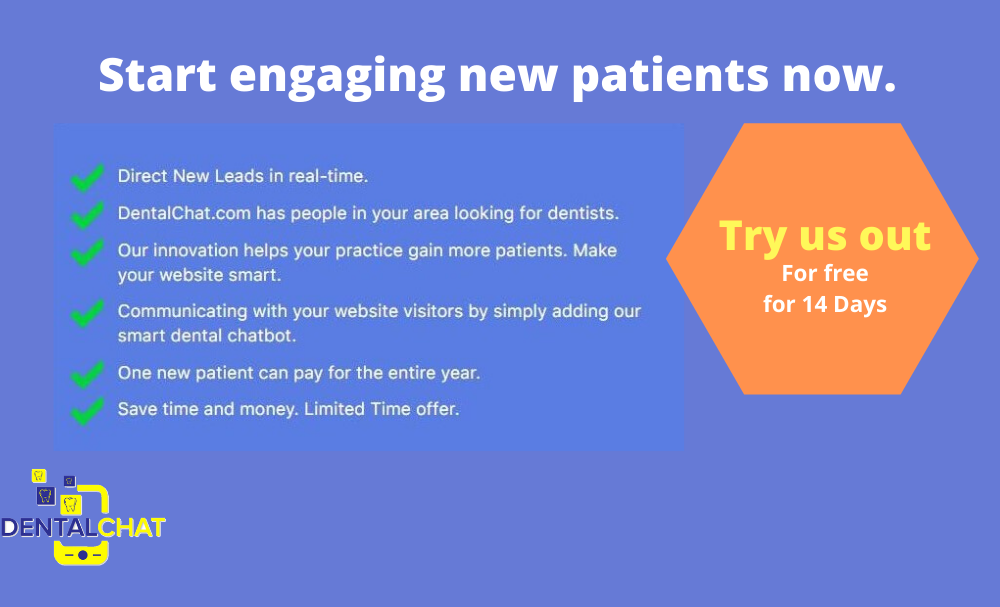
How to register as a Dentist on DentalChat.com?
Want more leads in an automated way? Want to use modern patient communication channels to stay connected with new and existing patients? DentalChat is the modern referral and communication platform, built exclusively for Dentists and Dental practices. Connect with new patients before anyone else does and put your practice one-step ahead. Stay connected with your patients by using our modern communication tools. Join DentalChat now and try it for 14 Days free, get a chance to take advantage of our Limited time offer $249 registration fee waived, with no-obligation month-to-month service, no contracts, and no termination penalties.
Getting started with DentalChat is a simple and easy process.
Below are the step-by-step instructions to get started.
1. Click the link below and click ‘Apply to join’ or ‘Sign up your practice on DentalChat’ button on the list practice page
https://dentalchat.com/dentist/list-practice
2. On the pricing page, to learn about the features, click ‘i’ next to each of the features. Select a package that suits your needs and click Subscribe.

3. Fill out the registration form and click the ‘Get Started’ button.

4. Confirm your package selection and click ‘Continue to Payment’.
5. Review your automatic billing information and click the ‘Click here’ button to enter your credit card information. Once you enter your card information, click the ‘Payment’ button to complete the transaction.

6. Congratulation!!! You have created your Dentist account. Please check your email for order confirmation and the next steps.

Note: We review all dentist accounts. Please provide us 72 hours to review and approve your account.
We are at DentalChat helping people connect better with local dental practices and best dentists. Local Dental Marketing Online for Best Dentists, Local Dentist Marketing Blogging, Best Dental Practices Listing and Local Dentists Directory Listings Online with us.

Top 5 Reasons why DentalChat AI?

Technology is created to make our lives easier and chatbots are no exception. Chatbots have been on the rise and have already faced a wide adoption. DentalChat AI is developed to simulate a real interaction with patients via chat interface, it helps to increase the productivity of the dental practice.
Here are the top 5 reasons why DentalChat AI and how it can help you with your practice.
1. More conversions:
Setting up your bot is simple and easy. You can just subscribe to chatbot from your dentist profile and enter the web URL where the chatbot will be added, you’ll see the shortcode that you can configure to your WordPress or any HTML site. As fast as 5 minutes you can already start communicating with your patients. As a result, you will likely notice a 3x more activity/conversions on your website.
2. Smart:
Your bot will serve as your virtual assistant, it can capture inquiries of your new and existing patients. The smart technology gathers information for you and notifies you right away of your visitor’s questions, and provides you and your visitor a private and secure messaging channel for online and offline chat use.
3. Gives front office staff a stress-free work environment:
Having a smartbot will dramatically reduce the workload of the office staff. That’s because they complete the simple but mundane tasks that, if added up, take up the majority of an office staff workday. While tasks such as answering a phone call to answer general inquiry seem quick and easy, the truth is that these small jobs interrupt employees who could otherwise be putting more time and effort into patient care. DentalChat AI will streamline these inquiries and really save the office staff’s time and make them 2x more productive.
4. Flexibility to patients:
Getting a dental appointment, ask forgotten questions, insurance questions, clarify on treatment plans or follow-ups, etc are often sore spots in every patient’s busy schedule, with DentalChat AI, patients can communicate to their dentist office in their leisure time, no more missing calls or forgetting to follow up.
5. Personalized portal:
Both patients and dentists feel personalized touch with the use of DentalChat MyDentist page. The patient and dentist conversations are private and secured. Patients can create requests to their dentist, just with one more click.
Sign up now and connect to more new patients

FAQ

What is DentalChat?
DentalChat is the premier online platform for Dental professionals and patients. We are specialized in lead generation to Dental practices. Our mission is to educate patients on various Dental issues/concerns and provide personalized advice case-specific to their situations, help patients to find local Dentists and make dental appointments. Our platform has the best dental chat technology connecting needy patients with dentists, in real-time. Patients frequently use Dentalchat to ask dental questions and seek professional dental advice to help restore their beautiful and confident smiles.
How DentalChat helps practices?
DentalChat.com offers many products to practices, which help them to grow and stay connected with their patient base. We bring new patients to your practice. Our DentalChat AI helps you to organize inquiries from your website.
Click here to learn more about how DentalChat can help practices.
Are there any contracts?
DentalChat knows once you start using today’s best patient engagement tool, you won’t turn back however we offer a no-obligation month-to-month service with no contracts and no termination penalties, completely risk-free.
Where will I receive new patient leads?
Patient leads automatically flow from DentalChat.com to your dashboard directly, and whenever a local patient needs Dental care, you will receive notifications/alerts on your phone and email.
How do I receive a notification on the web? on Mobile on SMS?
DentalChat would like to make sure that your patients can get in touch with your office/practice anytime, as soon as someone makes a request using DentalChat AI, you will receive push notifications to mobiles, web browser and an SMS message(if you are enrolled). You will also be notified via email. Your practice/office has the flexibility to respond to patients based on the patient’s condition.
What is DentalChat AI?
DentalChat Ai is the smart bot technology trained to capture inquiries of your new and existing patients, that hit your website. You can make your website as the go-to place for patients, make an inquiry or request on treatment, ask forgotten questions, ask insurance questions, clarify treatment plans and appointment scheduling. All the inquiries will be displayed in the patient and dentist respective ‘Message’ section, where dental office staff and patients can have real-time/offline chat conversations. In just 5 Minutes your bot can be ready on your website, a very easy setup process, and an extremely convenient and handy tool for patients to use.

DentalChat Subscriptions & Features

List your practice on DentalChat and get more patient leads to your practice. Using DentalChat, your practice can connect with new local patients looking for crowns, veneers, gum work, root canal and that have other dental care needs. Our smart technology offers the best value in marketing and branding.
Click the link below to signup or to check out different subscriptions and their features.
https://dentalchat.com/pricing.
Subscriptions
DentalChat has 3 amazing subscription options
- Starter – a perfect way to get started with DentalChat, your practice will be featured in the ‘Dentists near you section’ for local patients to connect to your practice, plus you can buy local leads.
- Pro – a simple yet powerful AI virtual assistant (Smart Bot) to take care of your website visitors. All your patient’s leads plus Smart Bot interacted inquiries of both new/existing organized in one centralized place, plus all features in Starter subscription.
- Premium – a perfect way to boost your practice with new patient leads, plus all features in the Pro subscription.

Let’s learn more about these features.
Smart Leads: Get local patient leads from dentalChat.com, leads flow automatically to your dashboard. You will receive notifications/alerts/emails in real-time.


Smart Bot: This will act as your virtual assistant, it will capture all the inquiries of your new and existing patients in an organized message board, where you can chat with patients in real-time.
You can easily install the chat tool on your website in just 5 minutes, to start communicating with your website site visitors. Our smart AI technology gathers information on your behalf and notifies you right away of your visitor’s questions. This will really save your office staff’s time and make them more productive.

Directory Listing: This is a listing for your dental practice, which will be viewed by thousands of local patients that can make appointments directly with your office.

Pay per lead: This feature gives us our member practices to select leads and pay per leads, individually. Both Starter and Pro subscribers pay a flat fee per lead. Premium subscribers automatically have access to these leads, in their location.

SMS Integration: This is a new chat SMS fusion technology, where patients can transition to SMS chat with dentists/dental offices via using this SMS Integration.


iOS & Android apps: Nowadays mobile phones are already part of our everyday life. Its importance is undeniably unending, this is because there is an ongoing tremendous transformation in that mobile phones are no longer the ordinary communication device it used to be. DentalChat offers an application that can be downloaded to your mobile device. So you can manage your account anytime anywhere.

Manage Staff: Invite and manage your staff access to DentalChat application, so your staff can interact with the leads and receive alerts, using their email. This feature provides security, accountability, and transparency across your account users.
Some additional cool features include:
Real-time: DentalChat provides a multi-use communication tool that connects you with patients when they’re most likely to make a decision to join your practice: While they’re online. Plus, we have licensed dentists in-house, that are available to provide reliable information in real-time, 24/7. When these patients are in your area, we direct them to your practice. If your team is available, they can chat with them and start to build a relationship
Interactive Analytics & Dashboard: You will experience stunning graphs that represent counts, percentages or proportional data by each category. These visual representations are to help you track your leads. You can use the interactive filters to slice the data and make meaningful insights.
• Leads Received: It shows the count of how leads with the criticality of emergency and non-emergency and leads that were attended vs un-attended.
• Symptoms Chart: This graph represents patients symptoms or dental problems %
• Lead Graph: This graph represents the number of patients leads received per day.
• Dentist Profile: This represents the number of dentists’ profile visits.
Interactive Analytics & Dashboard

Finally, DentalChat is an innovative patient connection and communication platform for modern dentists, its a perfect platform for every dentist should be part of.
Cancel Anytime: DentalChat knows, once you start using today’s best patient engagement tool, you won’t turn back. That’s why we offer a no-obligation month-to-month service. No contracts and no termination penalties. If you are not happy, you can choose to cancel at any time.
First 14-Days FREE: DentalChat offers 14 days FREE trial and a limited time no-registration fee to new subscribers.
Try DentalChat now, one new patient can be of $4500 average revenue.
https://dentalchat.com/pricing.
Want to see a demo or have any questions, feel free to email us sales@dentalchat.com. Get new dental patient leads and Add Dental ChatBot to Your Dental Website with live dental chat online. Use Live Dental Chat Bot on your dental website and make your website smart. We are listing the local dental practices that care the most to be one step ahead. The Best Local Dental Marketing Online for Dental Practices.



























