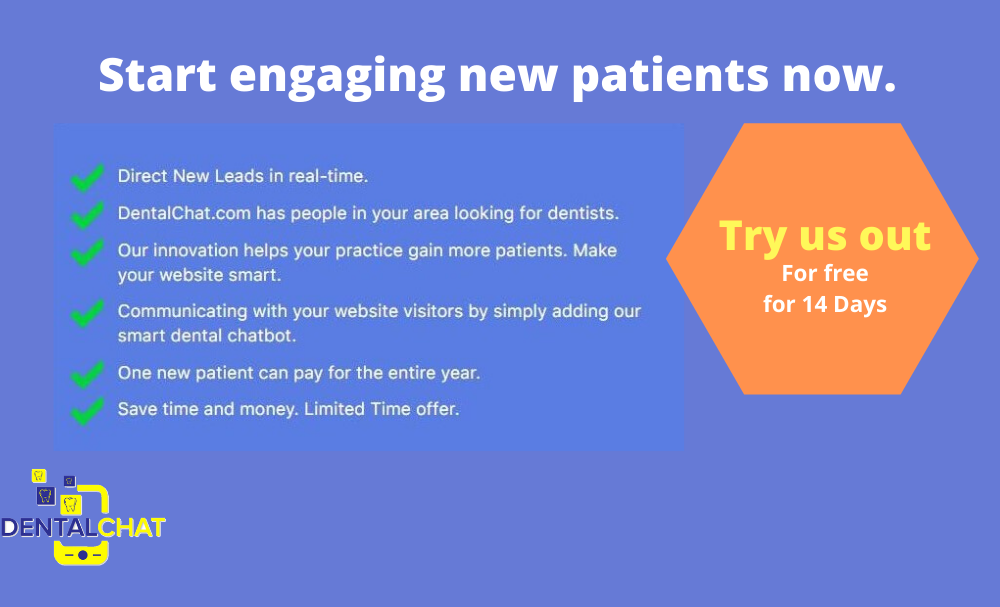
How to register as a Dentist on DentalChat.com?
Want more leads in an automated way? Want to use modern patient communication channels to stay connected with new and existing patients? DentalChat is the modern referral and communication platform, built exclusively for Dentists and Dental practices. Connect with new patients before anyone else does and put your practice one-step ahead. Stay connected with your patients by using our modern communication tools. Join DentalChat now and try it for 14 Days free, get a chance to take advantage of our Limited time offer $249 registration fee waived, with no-obligation month-to-month service, no contracts, and no termination penalties.
Getting started with DentalChat is a simple and easy process.
Below are the step-by-step instructions to get started.
1. Click the link below and click ‘Apply to join’ or ‘Sign up your practice on DentalChat’ button on the list practice page
https://dentalchat.com/dentist/list-practice
2. On the pricing page, to learn about the features, click ‘i’ next to each of the features. Select a package that suits your needs and click Subscribe.

3. Fill out the registration form and click the ‘Get Started’ button.

4. Confirm your package selection and click ‘Continue to Payment’.
5. Review your automatic billing information and click the ‘Click here’ button to enter your credit card information. Once you enter your card information, click the ‘Payment’ button to complete the transaction.

6. Congratulation!!! You have created your Dentist account. Please check your email for order confirmation and the next steps.



